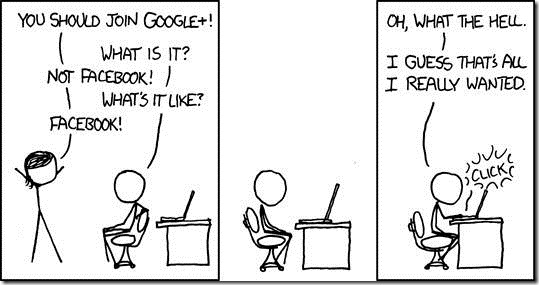This article isn’t a Google Plus tutorial, instead we will try to analyze the features and will compare them with other social networks.
For basic tips and usage details, please check our this article: Google Plus: Basic Tips for Beginners
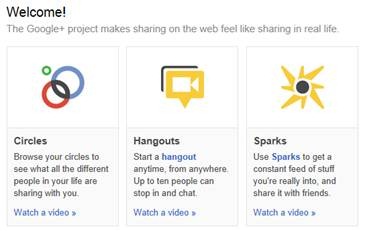
Do you remember the time when Orkut was invite only, everything you did there was open to everyone and everyone was happy & excited.
Time changed, came Facebook – I remember telling everyone to join Facebook and they were reluctant, they didn’t care then. Slowly it gained grounds and up till now was considered as the only Elephant in the room.
When everyone thought that there is no more space for anyone in this room (especially considering the Facebook’s enormous growth), Google came in with Google Plus.
Introduction:
So, what is Google+?
Source: XKCD
The image says it right, Google+ is Facebook [period]. It is what many of us always wanted Facebook to be.
What looks like Google did here is this: you have Orkut, Wave (old story now), Buzz, +1, Gmail, Docs, Picasa Albums, Groups, Youtube, GTalk & Search.
You competitor in the social market had 700 Million plus following, Photo & Video Sharing, Chat, Groups & Fan Pages. Google looked into what led to their failure with the previous experiments and what led to their competitor’s success and then built a product on the competitor’s weaknesses combined with its own strengths.
For example you get tighter privacy control (Facebook’s weakness), Video Chat simultaneously with up to 10 people (GTalk, Google’s strength – Facebook chat is no where near to this) with this you get Sparks (Google Search) also integration of Google+ with other Google services.
Not to mention, Facebook has announced in-browser video conference feature coming to their platform next week, but this is a start of head to head battle between the giants.
Stream:
Let’s get back to basics – you get a Wall (Stream), Groups (Circles), Photo Albums, a Profile & Chat (more on this is here & here). Now let’s explore what sets it apart.
This s a typical Facebook News Feed & and a typical Google+ Stream. They look quite the same but things get different when it comes to handling these posts/your data.

In Facebook what you can do with a post is: delete it or report it and that’s it. With Google+ you can do much more, have a look below:


You can Edit your posts & comments, Delete them, Disable the comments and Disable re-sharing it. The ‘Limited’ next to the time of post shows the type of the post (If it’s public, private or limited).
One post in above given snapshot is ‘public’ and I can Link to it, Report it, Block the person or Mute it (stop updates regarding this post – notifications).
Chat
On the left side of your Home screen (below Notifications) you get the usual Gmail Chat the one you have in Gmail. It is much much better than Facebook Chat, in almost every aspect. You can video chat with your Gmail contacts even if they are not on Google+.
Photos
Go to your Photos and it’s your typical Albums, friend’s pictures and stuff. The controls are almost the same way as with the posts, you decide which picture is to be shared with whom.
The improvement, so the improvement is Instant Upload. If you have the Google+ client (i.e. Android app) installed on your phone you can upload photos from your phone directly to your albums online right from the photos section on Google+ (basically your photos are uploaded in the background and then you decide which one you want to share with others).